SMS Messaging is designed for Patient Reminders, sending non-PH I notifications. Your DocsInk Account Admin can create customized templates
-
To Send a SMS Message to a patient Select 'Patients' in the left margin
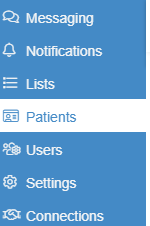
-
Search patient name and Select 'SMS Messenger' [First blue button] for the chosen patient
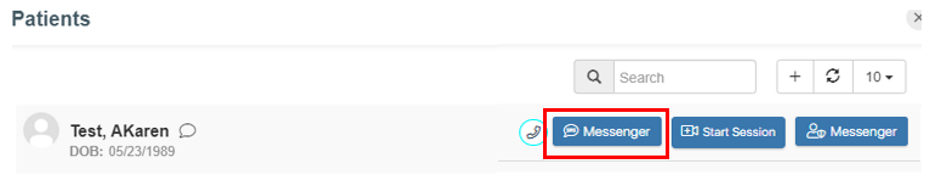
-
Start typing your message
OR
-
Select "+" to Open SMS templates or send an Assessment
-
Patient will receive the message in real time from your provisioned phone number
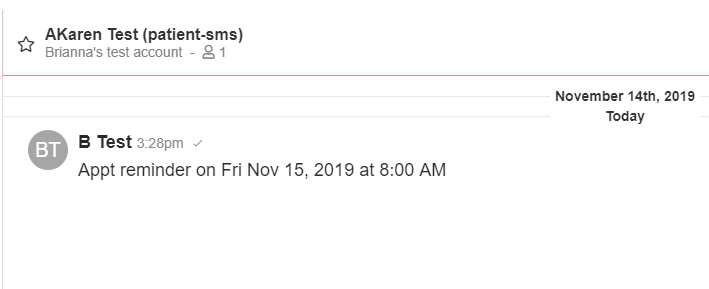
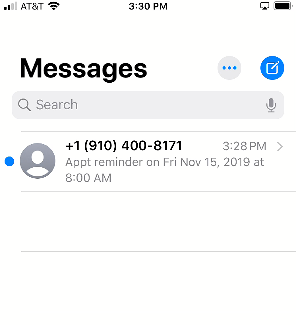
-
SMS Template messages may ask for a response including Yes, No, Cancel or Reschedule
-
The response can be viewed in the Messaging view under Patient SMS
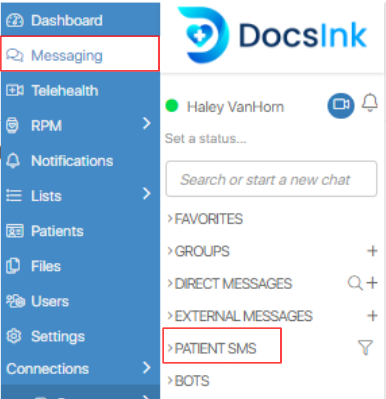
To view SMS Dashboard:
Select 'Lists' then 'SMS Messenger'
-
There is the 'List' view
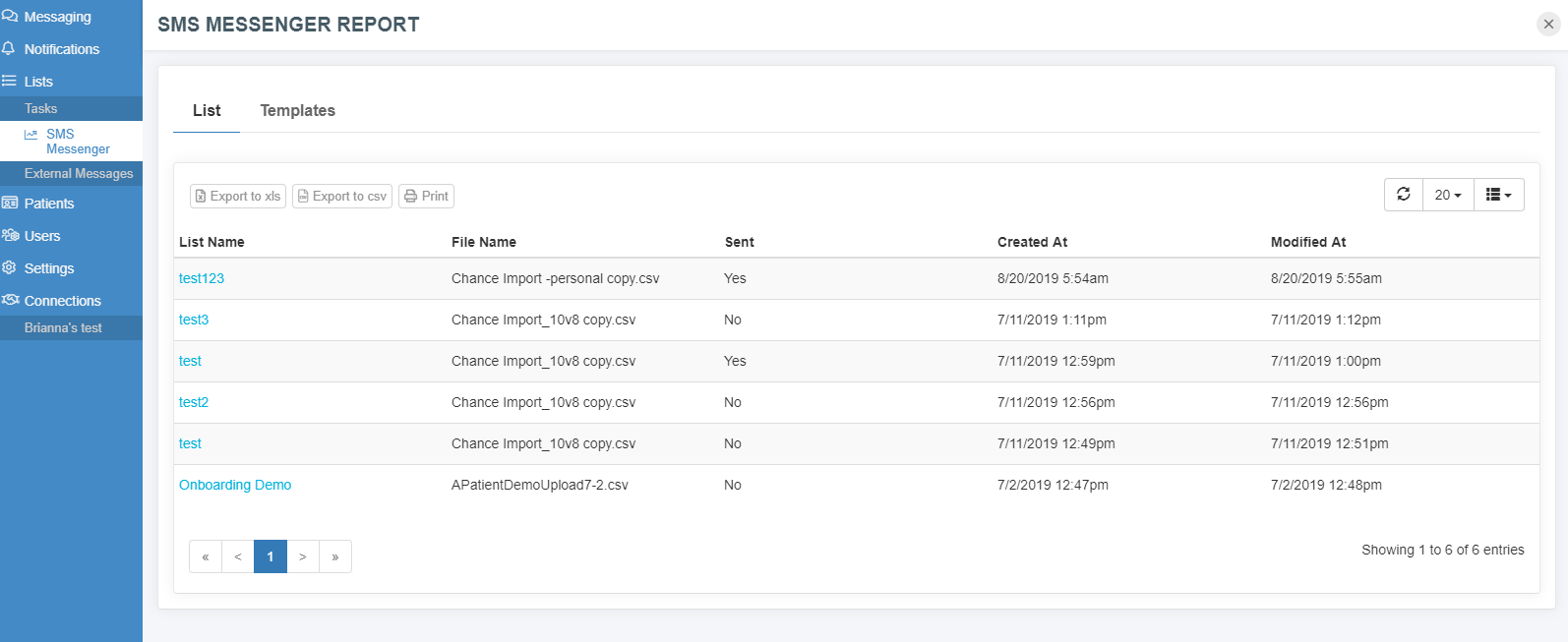
-
And there is the 'Templates' view
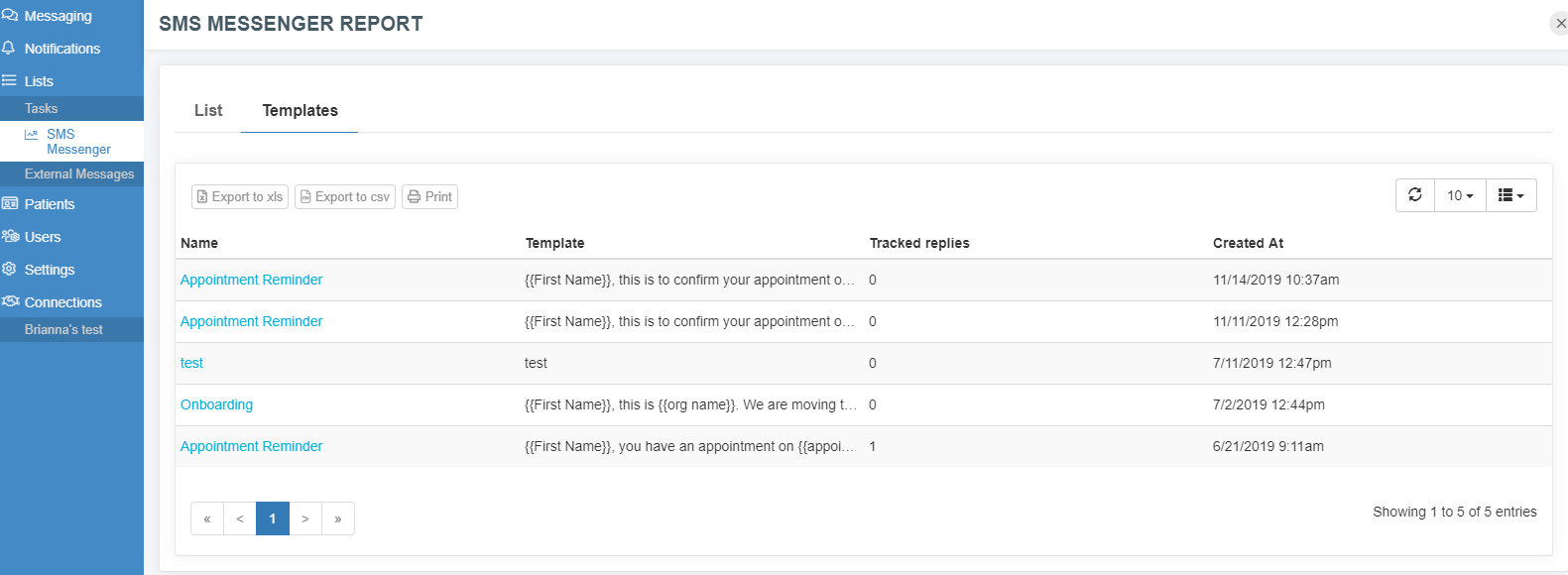
-
By selecting the 'List Name' you can view statistics and you can see how many times the patient Replied under the 'Tracked Replies' column
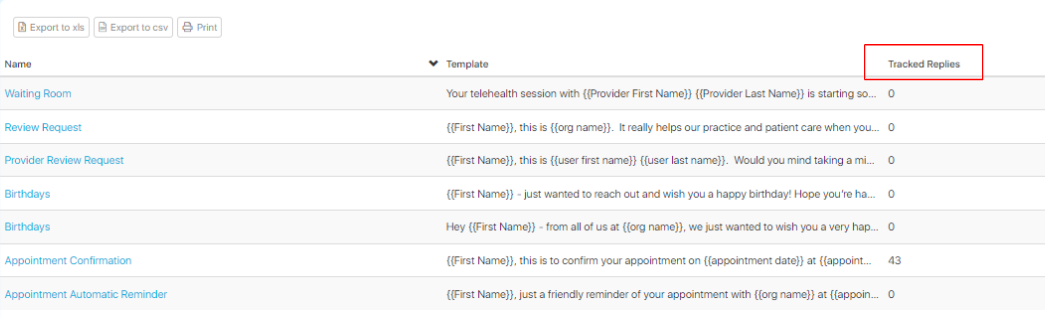
-1.png?height=120&name=DI%20Logo%20Dark%20(2)-1.png)