Beta Test: Telehealth Plus
You can perform a test flight of our Telehealth Plus application by flipping a switch in your user settings!
Important Note: If your organization uses the DocsInk Waiting Rooms, your patients will receive a link to their appointment 5 minutes prior to start time. For this reason, it is important to not switch between the two Telehealth options 10 minutes prior to an upcoming appointment. It is safe to switch if your next appointment is more than 10 minutes from now.
- To begin, click on the Settings tab in the left margin
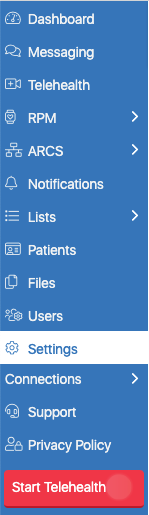
- Within settings, select the Video tab across the top of your screen

- Within the video tab, there is a DocsInk Telehealth panel available on DocsInk version 3.21.1 and later.

- By default, the Telehealth V1 (version 1) is selected. This is the existing DocsInk telehealth application that is deployed across your organization.
- To try the DocsInk Telehealth Plus, our next generation telehealth experience, simply select the DocsInk Telehealth Plus option.
- To revert back to Telehealth V1, simply select the Telehealth V1 option.
- Please take time at the end of your telehealth session to complete the Feedback Survey. Your feedback is vital in helping us understand what happened during your session. This is an opportunity for you to help us shape the future of DocsInk telehealth.

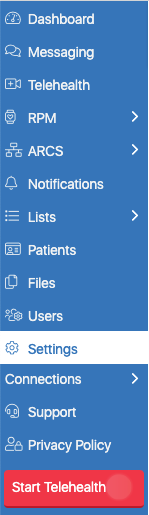



-1.png?height=120&name=DI%20Logo%20Dark%20(2)-1.png)