Download the DocsInk Mobile App to access directly from your mobile device
For Android Users
-
Go to the Google 'Play Store' and download DocsInk's mobile application for Android
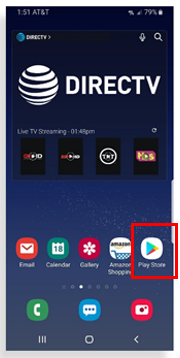
-
Search for 'DocsInk' in search bar at the top of the screen
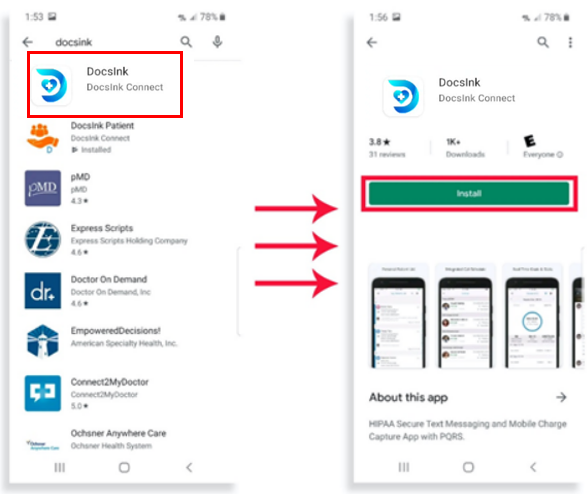
-
Enter User Name (this should be the email address used to create your account)
-
Enter your password then select 'remember me' to remember your username and save you time in the future
-
Select Yes to use fingerprint/face login
-
Keep in mind, DocsInk will time out after 2hrs of idle time to maintain security of the information, setting an alternate login will allow you quick access while maintaining the security of the PHI
-1.png?height=120&name=DI%20Logo%20Dark%20(2)-1.png)