DocsInk allows you to initiate 1-to-1 or Group Video Chats from Desktop, Browser or mobile - this is an overview for Desktop.
-
From the user or group that you wish to initiate a video chat with, click on the video camera icon in the upper right portion of screen

-
The User(s) invited to join the video chat will receive a "ring" notification & the message below with the link to the video chat select "Join Now"
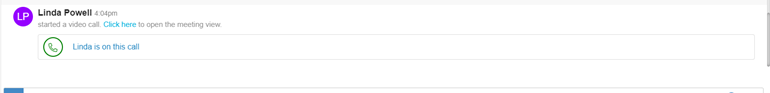

-
As Users join the Video Chat session they will have the options to chat, a phone number to dial into the meeting, copy / paste meeting link for others to join, Users -list of users on the call (allows; mute and stop camera for others on the call), PiP allows you to pin the picture to while moving to other applications, share their screen, mute themselves, stop their video feed to others, leave meeting (remains open for others on the call, and End session with the icons at the bottom of the video view

-
After the meeting has ended the meeting time, duration and attendees will be displayed

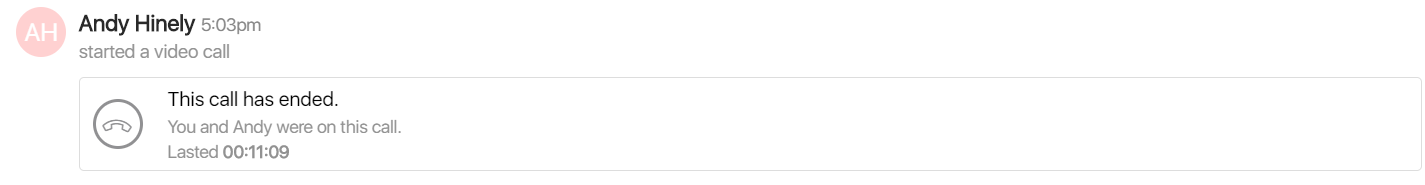
-1.png?height=120&name=DI%20Logo%20Dark%20(2)-1.png)