Individual Users have several settings to customize their user experience on native desktop
-
Select "Settings" on DocsInk's Desktop Screen in the Left Blue Margin
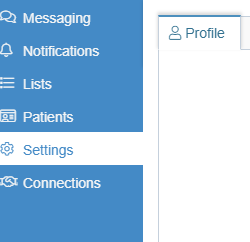
-
Select Profile tab: to update First Name, Last Name, Phone Number, Department, Language, Office Location and Duties and Responsibilities
You will need to contact your account administrator to update your email address
-
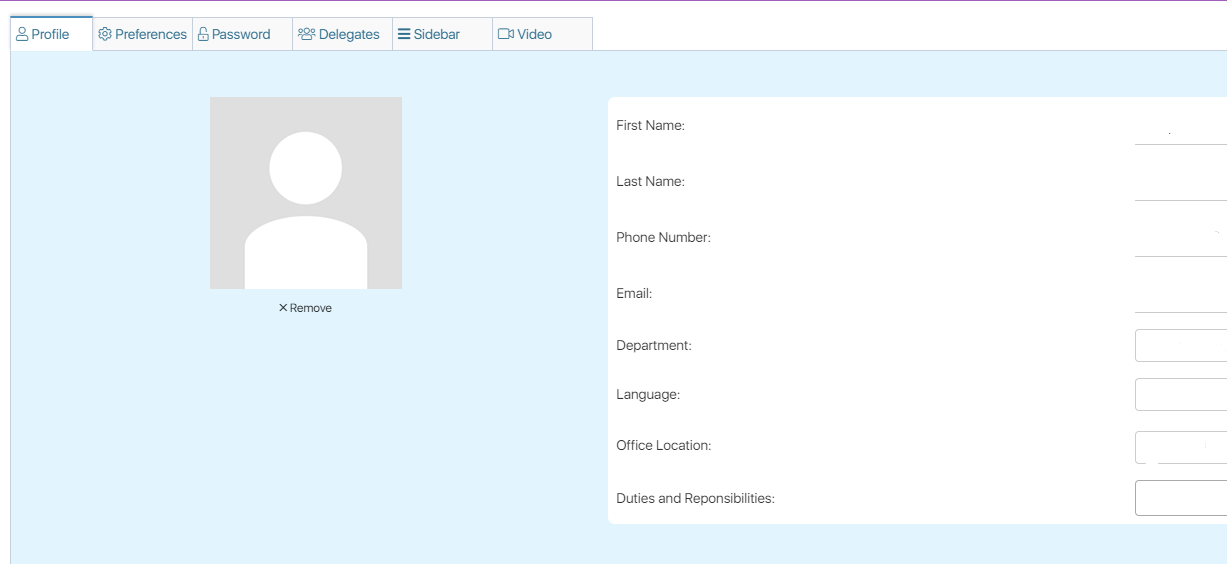 Preferences tab: you can manage notifications, sounds for messages, font size and idle timeout options.
Preferences tab: you can manage notifications, sounds for messages, font size and idle timeout options.
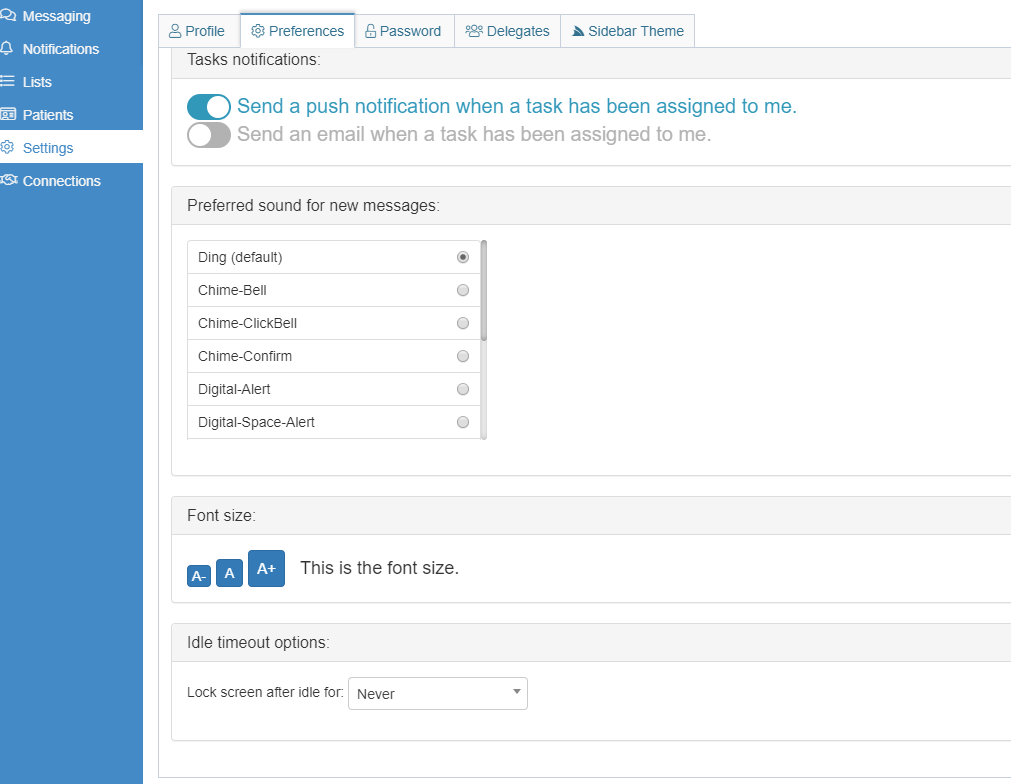
-
Password tab: Allows you to change your password
-
Remember your password must meet password criteria:
Minimum 8 characters
Contain 1 uppercase
1 lowercase letter
1 number
1 special character (!@#$%^&*)
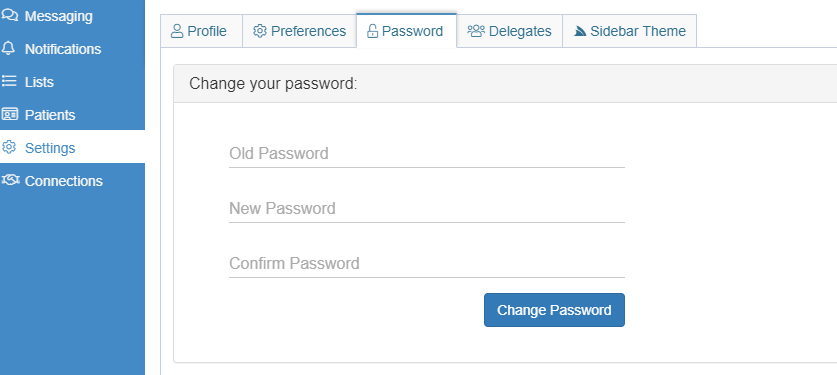
-
Delegates tab: Delegates can only be assigned by providers. A delegate is a provider, staff or administrator from your organization that you designate to be copied, or cc'd, on your admissions, discharges, and consult requests. This function allows providers to assign someone to manage their patient follow-up in the event they are on vacation, in surgery, patient-care, or just would rather delegate the patient follow-up activity to a member of their staff.
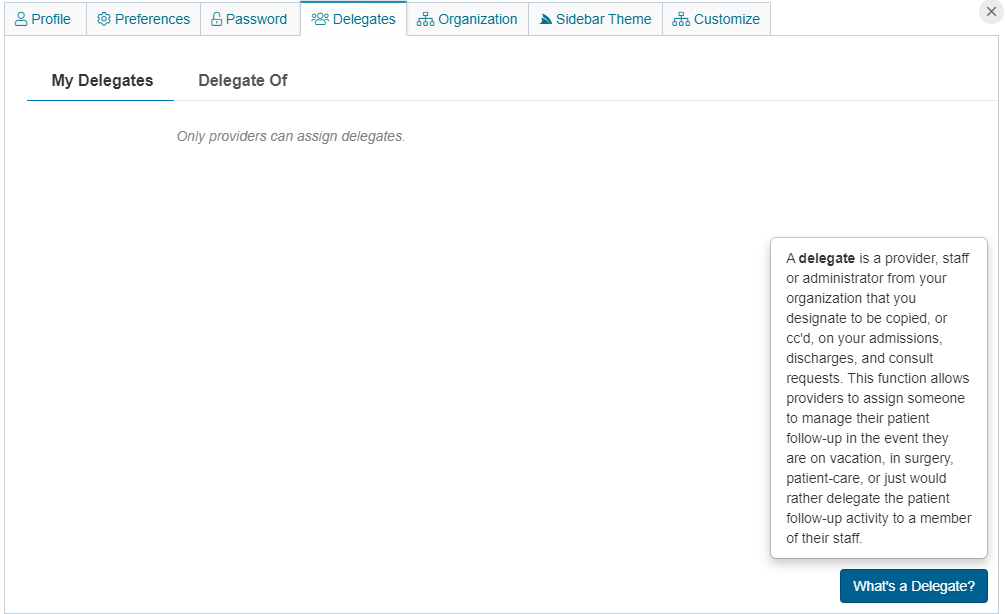
-
An Admin in the account will have access to Organization settings - these additional features can be turned on or off for an Organizations based on the account Administrators preference
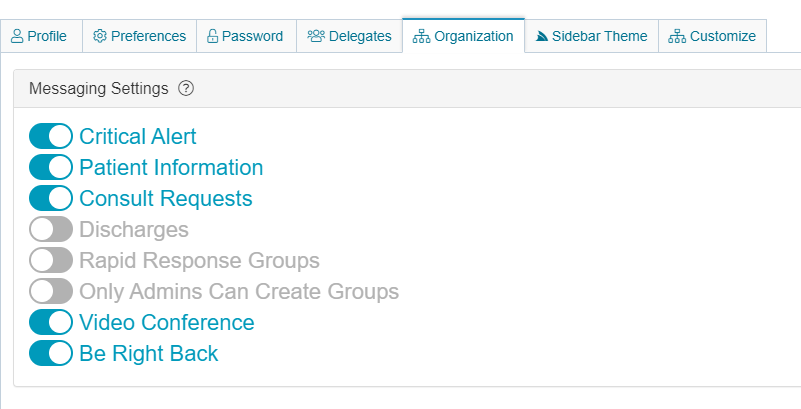
-
Sidebar Theme: Customize the color of your DocsInk view
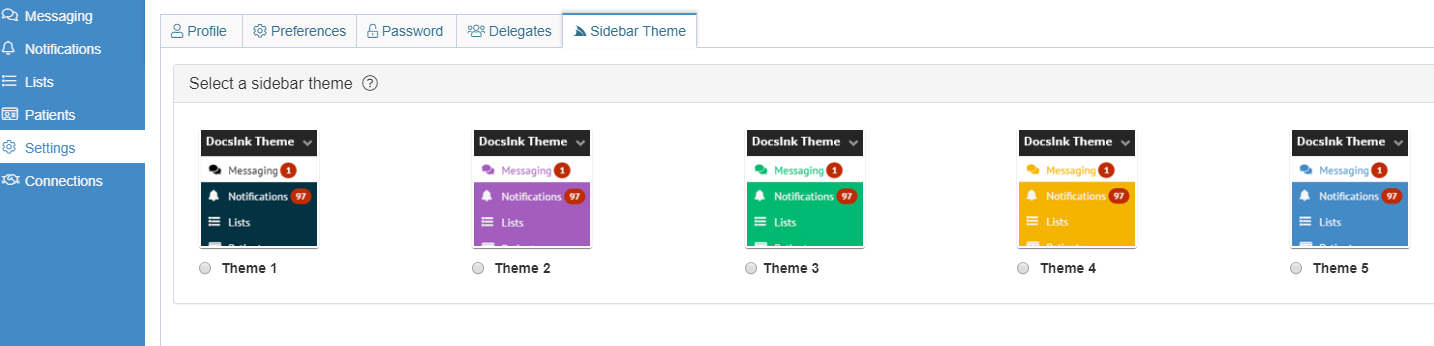
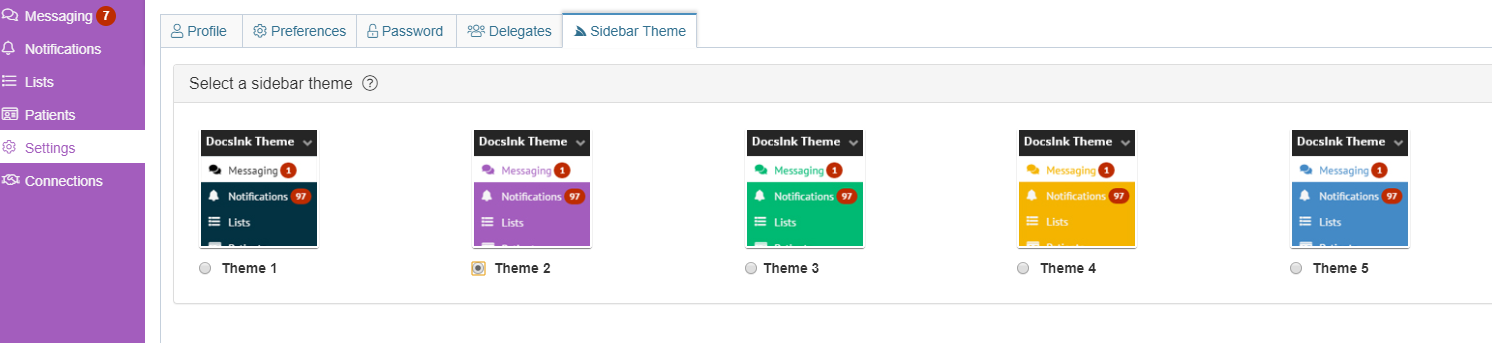
-
Customize tab: allows you to do just that! Customize your DocsInk view with your own logo
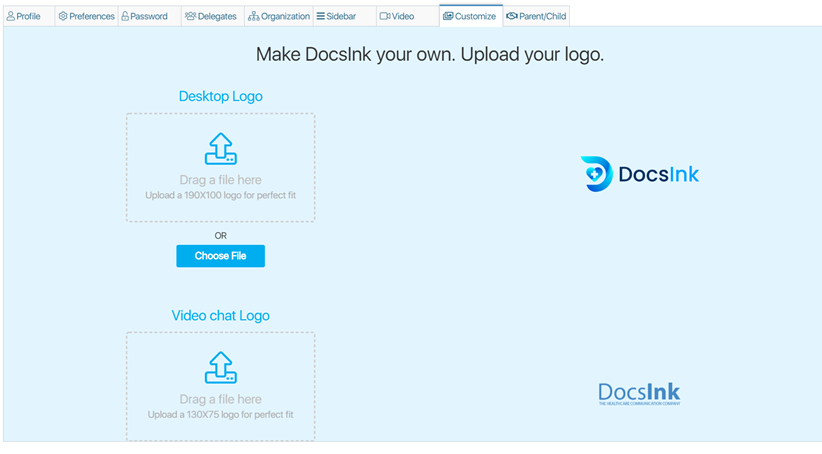
-1.png?height=120&name=DI%20Logo%20Dark%20(2)-1.png)