-
Select the 'bell icon' in upper right screen of your mobile to Snooze Notifications
-
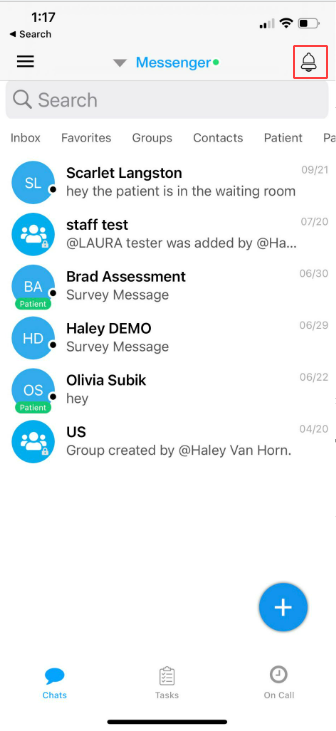 On your desktop the 'bell icon' is located next to your name in the messenger view
On your desktop the 'bell icon' is located next to your name in the messenger view
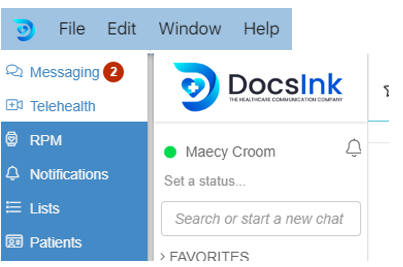
-
Edit 'Auto Reply Message' & 'Patient Messenger Auto Reply Message'
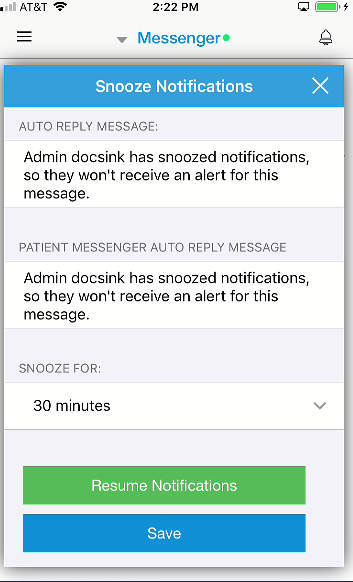
-
Select length of time for Snooze Notifications [Up to 24 hrs]
Click 'Done' then Click 'Save'
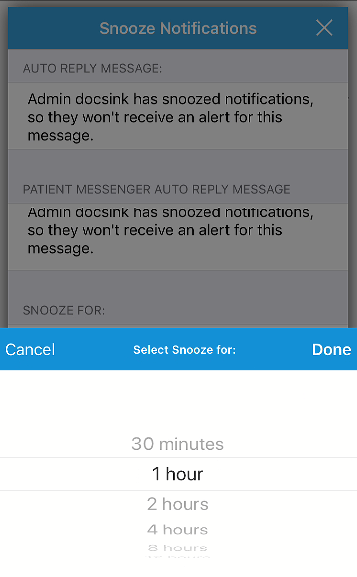
-
The bell icon will have slash through it when notifications are snoozed
Users who message you while you are snoozed will get an auto reply indicating that you will not be notified of the incoming message, however, all messages will be delivered during the snooze period.
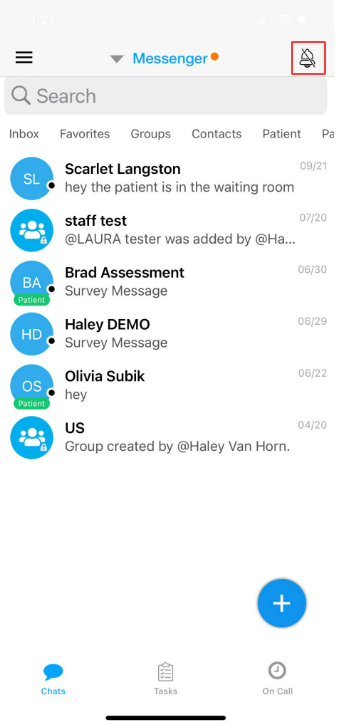
To Resume Notifications :
-
Select the bell icon
-
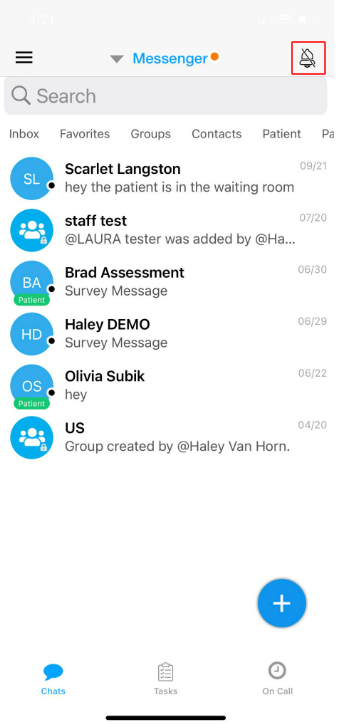 Select 'Resume Notifications' to turn on notifications
Select 'Resume Notifications' to turn on notifications
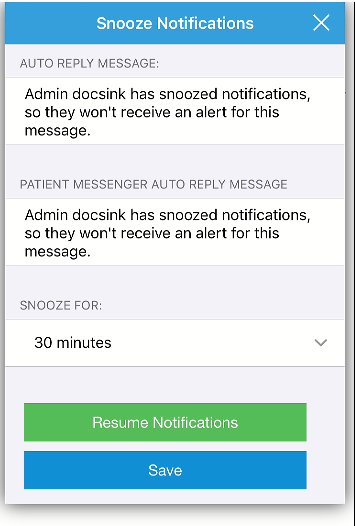
-1.png?height=120&name=DI%20Logo%20Dark%20(2)-1.png)